# Introduction
TIP
This guide is meant for people that have the EasyPoints application (opens new window) installed on their shop. If you'd like to learn more about the application please visit easypoints.jp (opens new window).
Welcome to our integration documentation this will guide you through the steps to allow for a better experience within your shops theme while using EasyPoints.
After this guide you'll be able to:
- Customize the points display however you want,
- Customize the redemption form and flow,
- Customize the account balance,
- and much more!
# Widget vs. Integration
EasyPoints offers two modes of application, the widget is quick and easy to install while custom setup will require you to do the set up yourself or you can contact us (opens new window) for support.
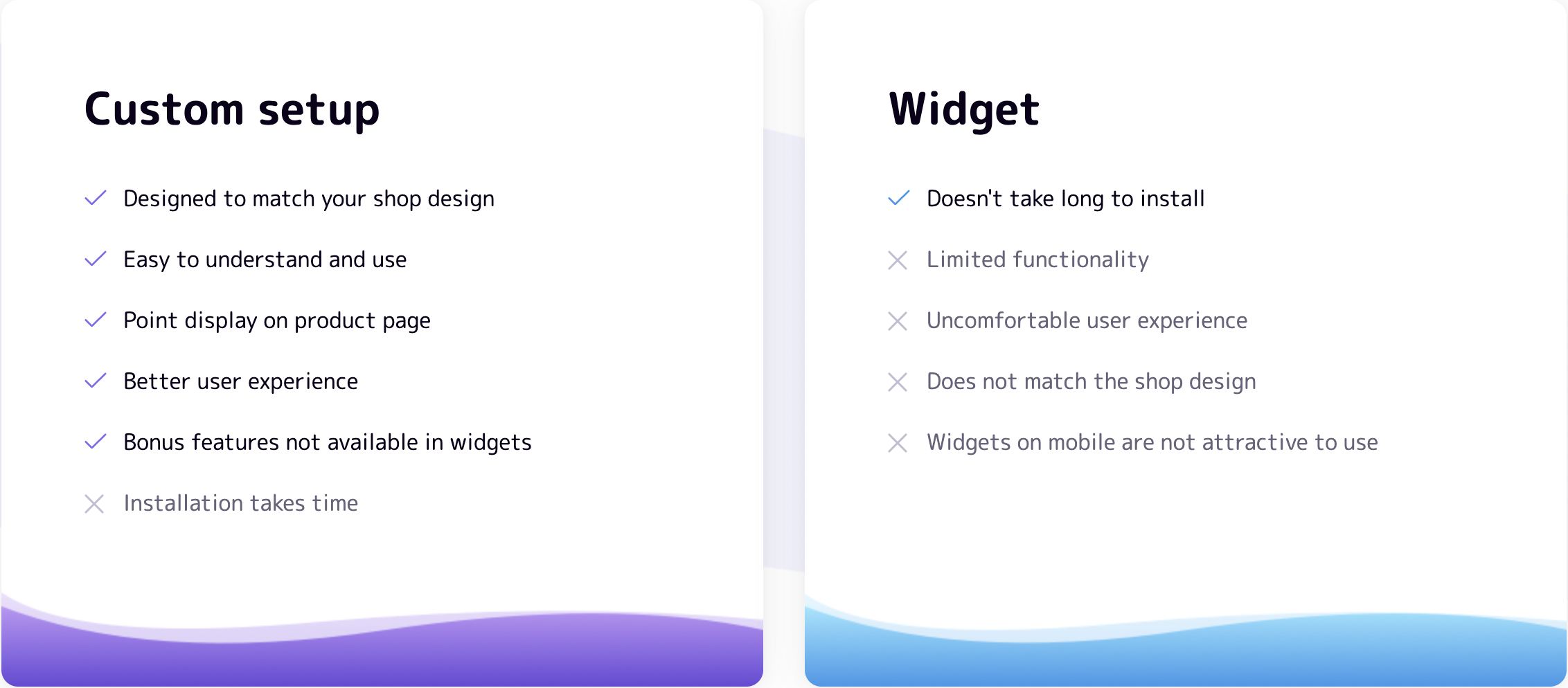
If you want to do the custom setup for yourself, continue to the next page and get started.