# Frequently Asked Questions
Does the EasyPoints API work for platforms other than Shopify?
No, the EasyPoints API works only with Shopify and can’t be used standalone at this time.
Should every merchant consider using the EasyPoints API?
No. Since the API requires technical/coding ability, we only recommend that merchants who already have a specific, planned use-case use the API.
How do I obtain credentials for the EasyPoints API?
First, you need to be sure your EasyPoints subscription includes access to the API since it’s a premium feature.
Find the app subscription section in your settings page and click "Change"
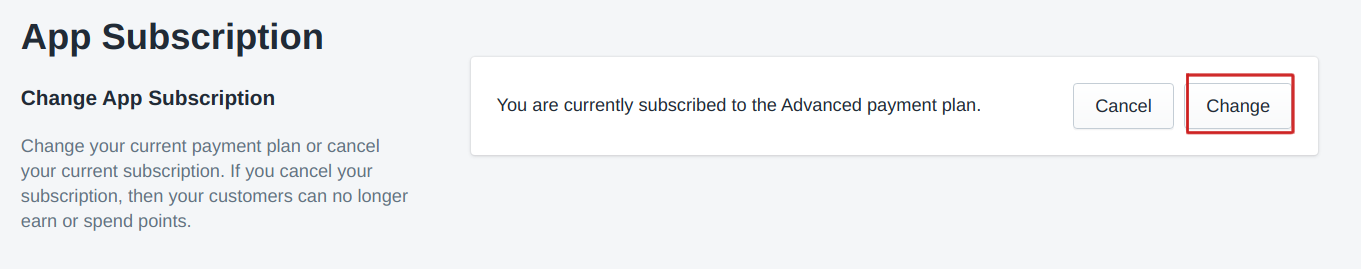
Toggle the API usage premium feature or upgrade to a plan which includes this feature and accept the new subscription.
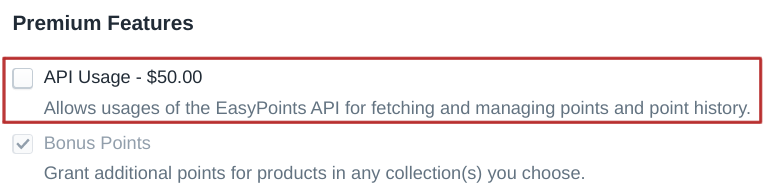
Once the API access feature is added to your subscription, you can create your API credentials from the Settings page in the EasyPoints app.
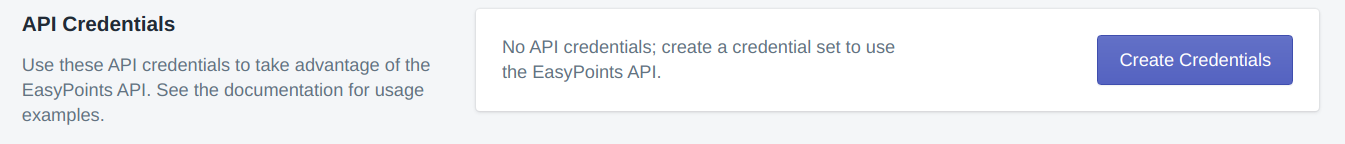
What should I do if my API credentials have been compromised?
You should delete your active API credentials within the Settings page in the EasyPoints app. New credentials can be created and used to replace the compromised credentials in any applications accessing your EasyPoints API.
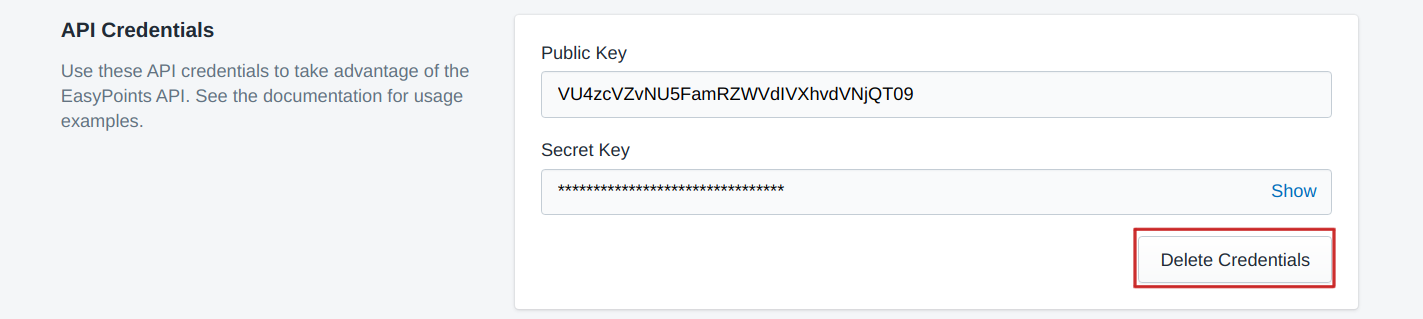
← Pagination API Terms →